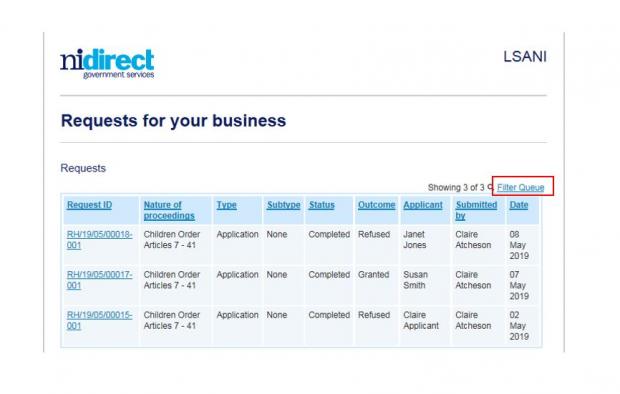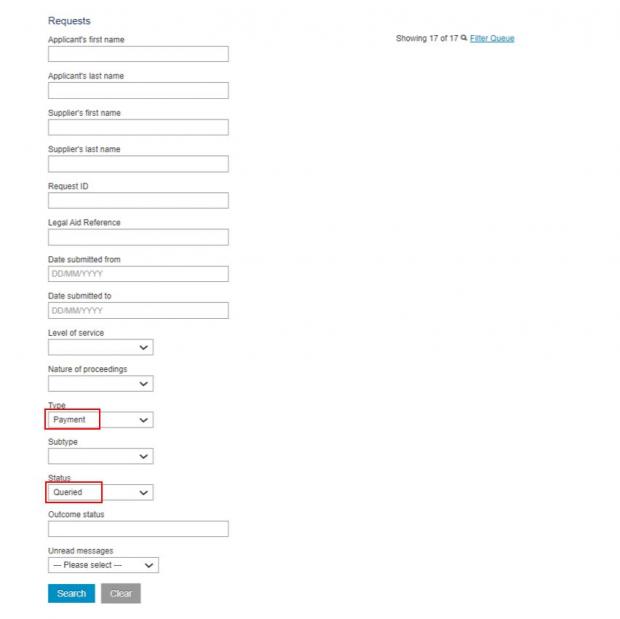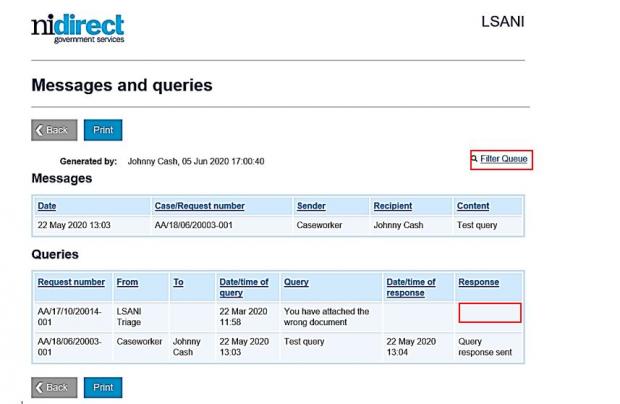The LSA has issued the key messages for legal aid suppliers for February 2021.

Representation lower urgent hearing notification form - V4 March 2021
The Agency has identified recurrent issues relating to Representation Lower Urgent Hearing Notification applications and completion of the relevant form, which is causing delays in processing. In an attempt to resolve some of the commonly encountered issues and improve processing and decision-making, we have developed a new Rep Lower Urgent Hearing Notification Form for your completion (V4 March 2021).
The new form clearly sets out the process through which the Representation Lower Urgent Hearing Notification Form will be accepted by the Agency. It also confirms that the related LAMS application must be submitted on LAMS within 7 days from the date of the Representation Lower Submission email. This form must now be used in the appropriate circumstances by all suppliers from 8 March 2021. Earlier versions of the form will not be accepted from this date. If you have already submitted an application on LAMS there is no need to submit a form.
For further information on how to complete a PDF form electronically, please refer to the LSANI Guidance Note - Legal Aid Supporting Documents – Completing a PDF Electronically.
Escalation of an AA case to RL
When a supplier has provided advice under Advice & Assistance (AA) and the matter then needs to progress to court, the supplier should ensure, as part of the Representation Lower application request, they escalate the original AA application.
If the AA application request cannot be found in the list of available AA cases for your business, suppliers are asked to check that a draft RL application request has not already been created and the AA application has been selected. LAMS will only allow you select the AA case once to escalate.
Finding queried requests in LAMS
There are a number of ways you can identify requests that are queried for your business and these are detailed below.
Filter to find queried requests
- Filtering allows you to search based on particular criteria and so reduces the number of results you get.
- After logging into LAMS select view requests for my business. In the request list, click Filter Queue as indicated below:
- Populate whatever filters you need to find the cases/requests you are looking for.
- The filter criteria shown above would find payment requests with a status of queried by LSANI.
For further information on filtering in LAMS refer to the LAMS Supplier Manual and the searching and filtering Instructional video.
Queries and message report
- After logging into LAMS navigate to the Supplier legal aid management screen by clicking on the Case management or Supplier case management links.
- Select the View queries & message report option to display a table of messages and queries for your business. The information is displayed by ascending date order within case reference however you can click on any title to re-order by this field.
- The screen shot above shows both a query that has been answered and a query yet to be responded to. You will see that the query yet to be responded to has nothing in the date and time of response field.
- A default filter is also applied which means that your initial view only shows messages and queries which were created within the last month however you can remove this filter and set your own using the Filter Queue option. The Reset button reverts the filter back to the one month default.
For further information on the queries and messages report refer to the LAMS Supplier Manual.
Request Dashboard
- After logging into LAMS navigate to the Supplier legal aid management screen by clicking on the Case management or Supplier case management links.
- Select the View request dashboard option to navigate to the Request Summary Report which displays a table showing details of all requests for your business by status within request type within level of service.
- By clicking on any of the ‘Count’ figures the table will expand to display details of the requests behind this number and a link to navigate to the request (see screenshot below). The Back button on the summary request screen will return the user to the Request Summary Report screen.
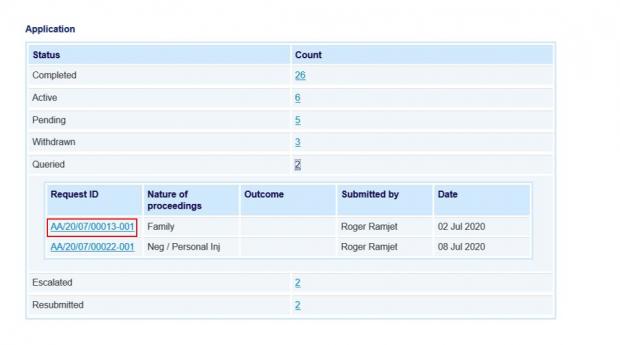
For further information on the request dashboard refer to the LAMS Supplier Manual.
Supplier and business re–registration
As advised in May 2020 Key messages the re-registration of both individual and business LAMS accounts will take place in June 2021. Re-registration will commence on 1 June 2021 and you will have until 30 June 2021 to reregister your individual and where applicable your business account. Any accounts not registered by 30 June 2021 will automatically expire and you will no longer be able to submit new application requests.
Practitioners should continue to ensure that both business and individual account details are correct including contact details. If you need to update any of your details this can be done by using the View and modify my details (individual accounts) and Account administrator business management (business accounts). Further information on modifying account details can be found in the LAMS Supplier Manual.
Further details and guidance on the re-registration process will be issued in due course.
Official Error and Messaging
As part of the Agency’s continued efforts to reduce official error, in partnership with DFC, the Agency would like to acknowledge the positive engagement from the profession in respect of being willing to address queries, which hopefully will enable cases to be marked as being error free.
It is important that when queries are raised that practitioners engage positively to enable the Agency to reduce the estimate of official error. This then feeds into the Agency’s Fees Adjustment and Recoupment Policy as the Agency is under an obligation to seek to recover the amount of any overpayment and correct and mistakes.
It is unfortunate that on occasion numerous messages can be raised in respect of these queries. It is not the Agency’s intention to bombard any practitioner with queries, however as the standard message functionality on LAMS limits a message to a total of 2000 characters to include spaces, returns etc. and due to the nature of the queries raised it is not always possible to capture these within the 2000 characters. This explains the reason for multiple messages on occasion.
The Agency acknowledges that on occasion a case under query can require the retrieval of files not readily at hand. In a move to reduce the potential for multiple messages in this scenario, the Agency is reviewing its messaging for staff that will be used on a case by case basis.
Following discussions with the profession the Agency will now provide more detail, when available and applicable, in queries that require clarification with the Court Record and/or ICOS. This will be particularly useful when identifying potential under or overpayments.
Itemised payment and authority requests
Further to January 2021 key message titled ‘Itemised payment and authority requests’ practitioners are advised that Exceptional Funding payments requests are also currently excluded from the requirement to include individual expense lines. Please refer to section 9 of LSANI - Guidelines on Submitting Requests for Civil Exceptional Funding for full details on correct submission of an EF payment request on LAMS. The key messages for January have now been updated to reflect this position.
Contact Centre Call Waiting Times
We have been advised by the NIDirect Contact Centre that they have recently taken on the COVID-19 Vaccination Telephony Booking Service. The vaccine booking service is an Executive priority. The Contact Centre have placed a notification explaining this on all telephone lines entering the Contact Centre. Callers are also advised that they might experience a longer wait time than usual to get connected to a Customer Service Representative and to ask for their patience and understanding whilst we assist the Department of Health in vaccinating all citizens against COVID-19.
The Contact Centre are doing everything they can to minimise the impact on customers including recruiting and training additional staff and also extending the service hours for the vaccine booking line.
LAMS Performance
We are aware that a number of users having been experiencing performance issues with LAMS. The issue is being actively investigated by both LAMS Support and the NICS IT support teams.
If you are contacting LSA to report an issue, to assist us with our investigations, we would ask that you advise what action you were trying to take when you encountered the issue, who was taking the action and the date and time the performance issue occurred.
If you are impacted by a performance issue and LAMS is ‘buffering’ do not keep pressing a navigation button i.e. next or refresh the page as this may generate an error message and prevent your request from being submitted.
What you might have missed
Please note that the LSANI have published the following on the Agency’s website:
- new circular, ‘LSA 03-21 – High Cost Cases – Estimated Costs over £100,000’ and corresponding schedule have been uploaded to the ‘circulars 2021’ area of the LSANI website.
- the latest ‘Operational Performance – January 2021’ gallery can be viewed under the ‘Operational Performance’ page within the ‘Useful information for legal aid suppliers’ area of the LSANI website.
Notes to editors:
Please note that printable PDF versions of the key messages are located within the 'Useful information for legal aid suppliers' page under the title 'Key messages'.
Latest news
- Competition launched for Non-Executive Board Members 01 May 2024
- Civil legal aid - have your say! 22 April 2024
- Statement on Post Office Horizon convictions 22 April 2024
- Vehicle Recovery, Storage & Disposal Charges consultation 18 April 2024